Introduction to RStudio
RStudio is a free, open source R integrated development environment, i.e., it makes it easier for us to work with R. It provides a built in editor, works on all platforms (Windows, Mac and Linux) and provides many advantages such as integration with project management.
When you first open RStudio, you will be greeted by three panels:
- The interactive R console (entire left)
- Environment/History (tabbed in upper right)
- Files/Plots/Packages/Help/Viewer (tabbed in lower right)
RStudio when you first open it
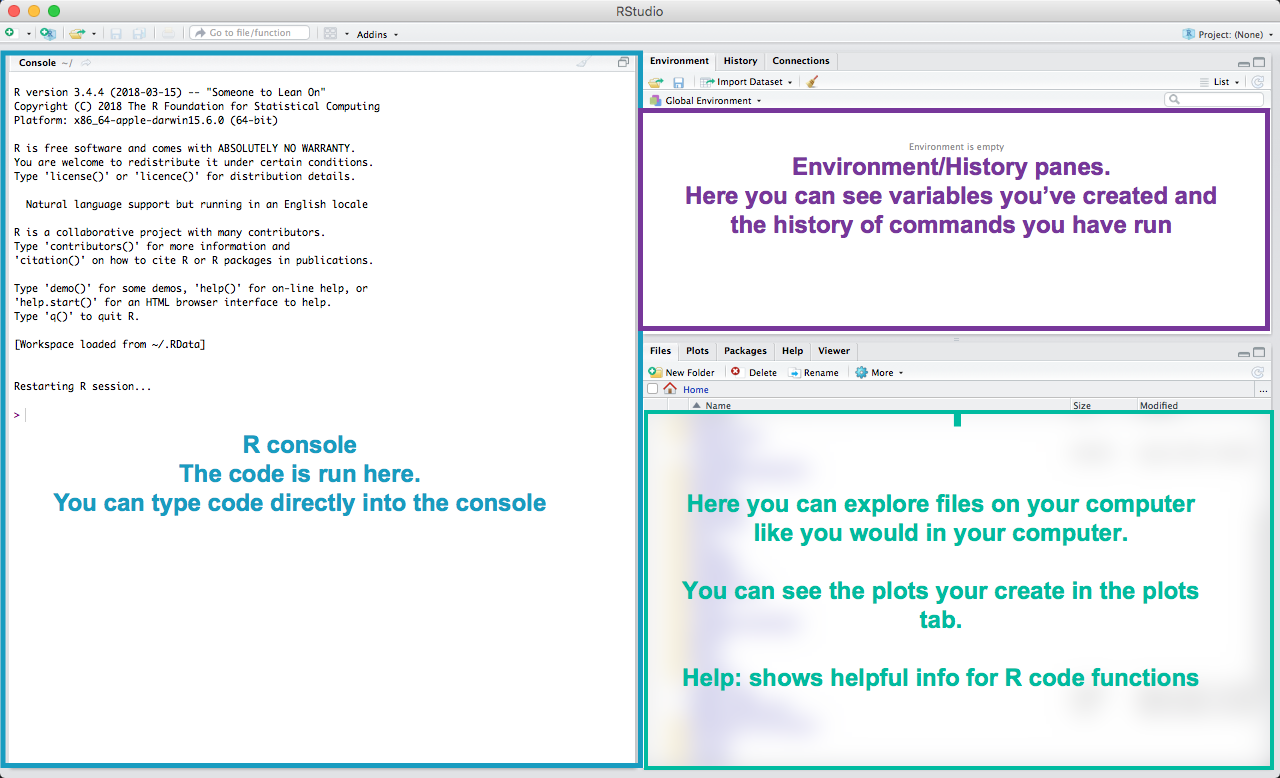
To open a new R script (i.e. an R file), go to File -> New File -> R Script

RStudio with an open R file/script
Once you open files, such as R scripts, an editor panel will also open in the top left.
